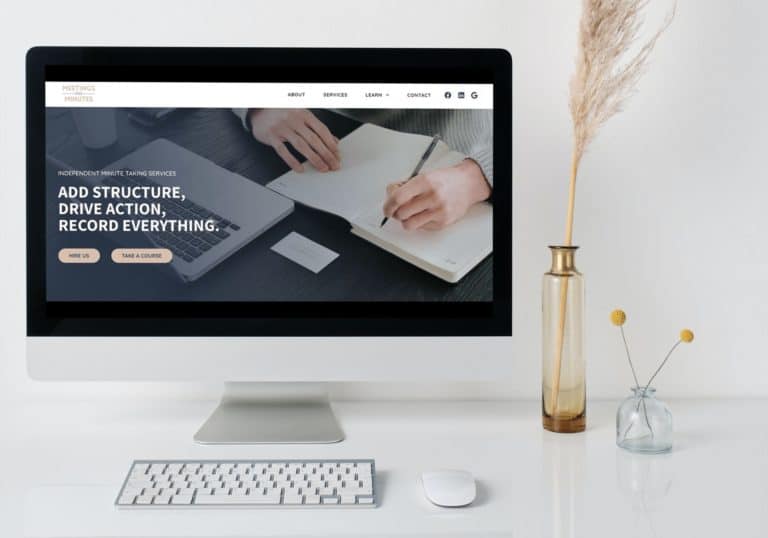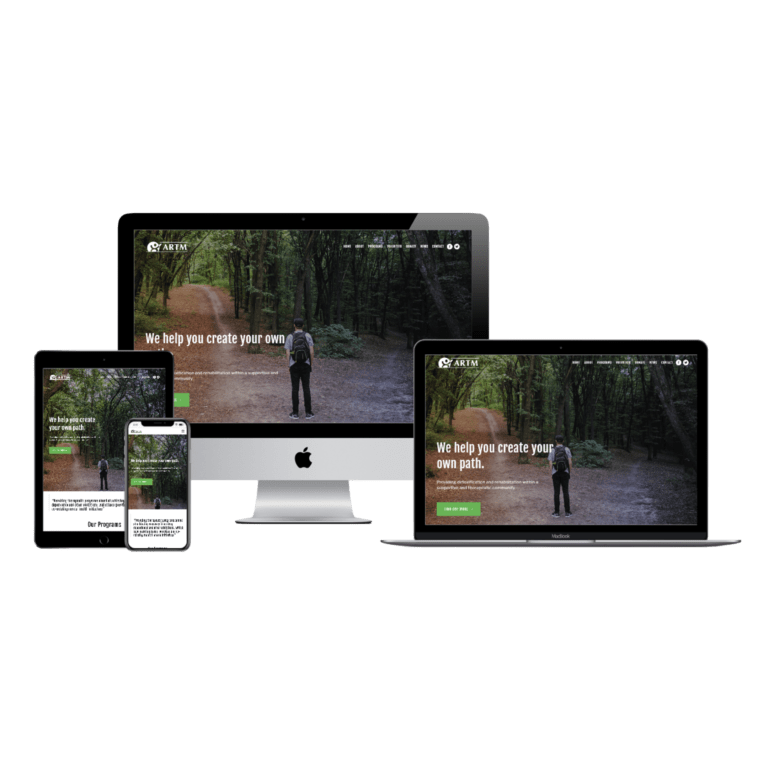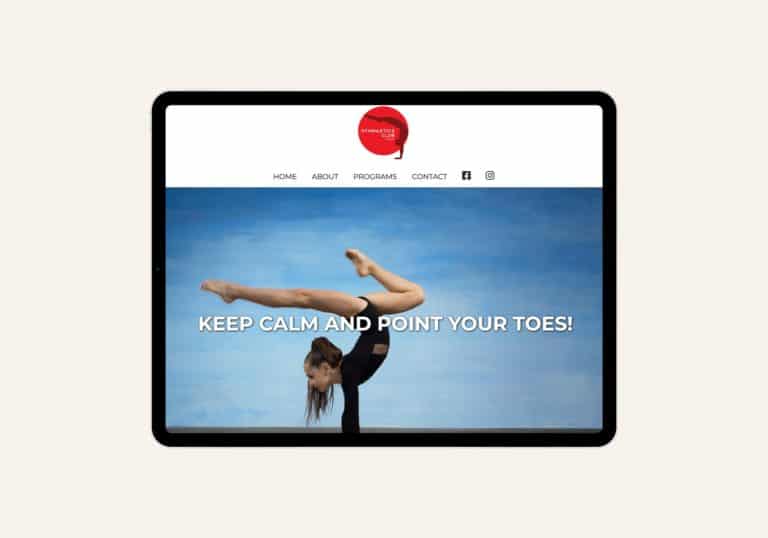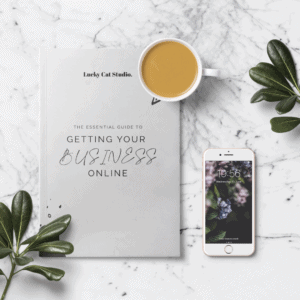Over the years, WordPress has had somewhat of a “bad rep” with business owners. Where it once was one of very few platforms available to build your own website, we have since seen the launch of many new competitors such as Shopify, Wix, and Squarespace. WordPress has stuck around as a market leader though, due to its power, scalability, and endless customisation options. With all these possibilities, many think that it is complicated to operate, too busy in the back end, and has too many options to be user friendly. I’m here to dispel this misconception, and explain why WordPress is a simple and user-friendly content management system (CMS) that can be used and operated by anyone!
There’s no need to be scared of WordPress!
WordPress is free, open-source software that allows anyone to create their own website. It has the most popular CMS in the world, powering over 60 million websites. With numbers that big, you may be wondering why some people say it’s difficult to use. Many small business clients want a website solution that is easy to operate. Understandable, knowing the many hats small business owners need to wear. So many clients ask me “is WordPress hard?”. When I tell them that it is in fact easy, they seem dubious! The fact is, once the website is built to specification, there is very little a business owner needs to learn to add blogs to their site, process orders, or handle users.
WordPress actually is easy to use, and straightforward with a minimal learning curve. All you need is a gentle nudge in the right direction by your developer, to give you the confidence to take charge. The back end may seem overwhelming, and some might say ugly at first glance, but it doesn’t take long to get to know WordPress and start creating or editing your own website.
Back end customisation
There are many ways that web designers and developers can make the websites they build more user friendly for their clients. One of the ways I do this at Lucky Cat Studio is to customise the back end of the website, especially for each client. This involves a clever plugin called White Label CMS, which allows a far more personalised back end experience. White Label CMS allows menu options to be hidden for certain users, and also allows the creation of a customised login page with your own branding. The menu option is invaluable as it tidies up the backend, by removing menu options that are not required by the client. This can save those little accidents where clients mistakenly change settings and are not sure what they have done! It also has a much cleaner look, which streamlines the client user experience.
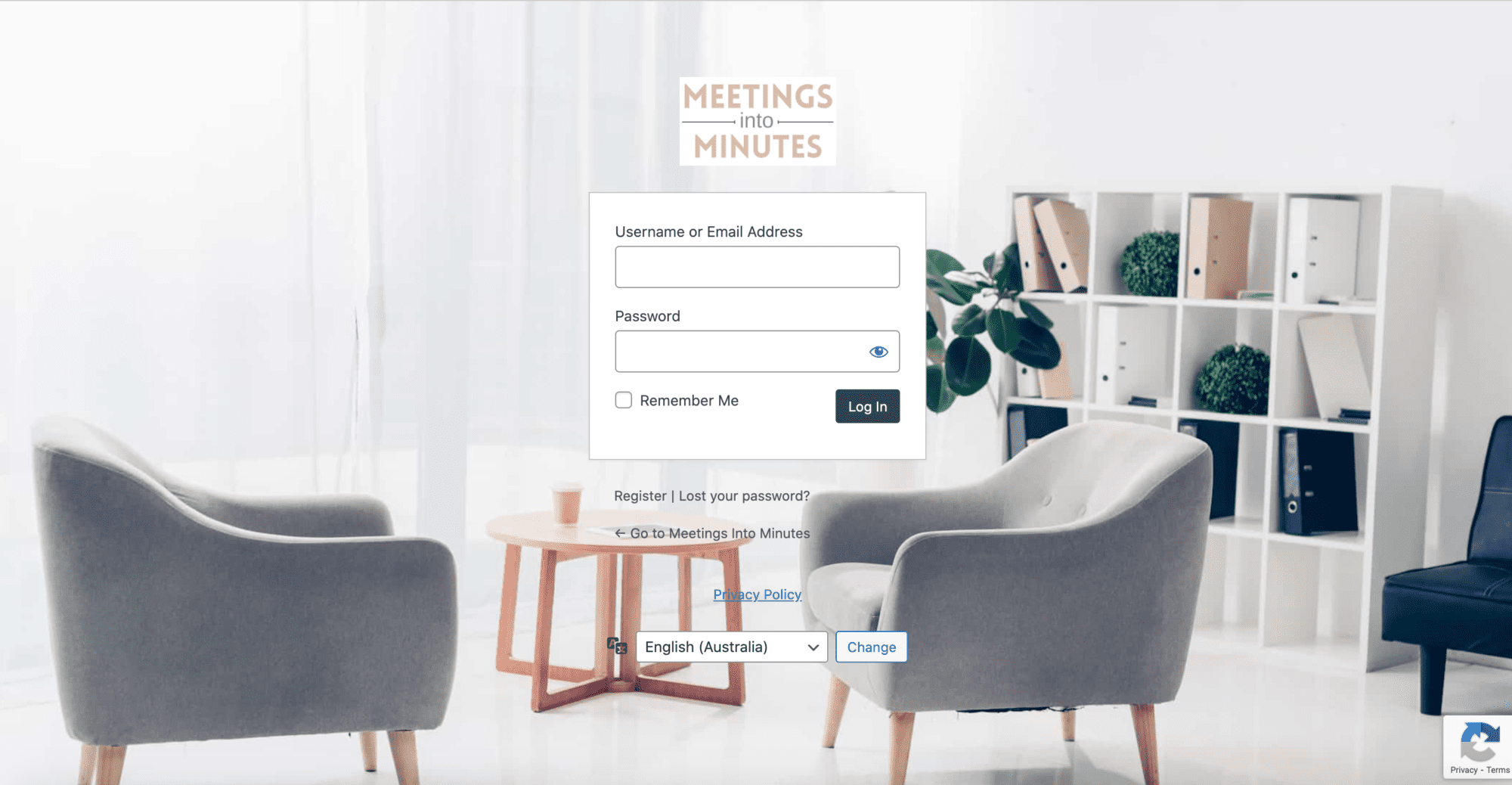
Easy peasy page builders
Page builders have been designed specifically with WordPress in mind. Two of the market leaders are Elementor and Divi, which make it a snap to build out web pages even if you’re not a pro. Pages can be customised with drag and drop elements, and then it is a simple process of uploading an image or adding text. My page builder of choice is Elementor. Simply go to your page and select ‘edit with Elementor’ to make changes. Clients love this because it is simply a matter of clicking on what they want to change, and changing it! Once the skeleton of the website is there, even the most un tech-savvy business owners can update their own sites using Elementor.
Excellent help resources
Being one of the most widely used CMS’ in the world means there is a plethora of information out there if you need it. If you ever get stuck with your WordPress website, you can Google whatever it is you need, and you will find a library of information to help you. Some of my favourite places to learn and direct customers to are https://www.wpbeginner.com/ and the support forums on https://www.wordpress.org. Elementor also offers a huge range of video tutorials on Youtube which will take you through things step by step. The amount of free content, information, and courses on the net are incredible once you start looking, and there always seems to be a friendly person in forums and Facebook groups to help out when needed.
Lucky Cat Studio training and support
When you choose to have Lucky Cat Studio build you a website, you are most definitely not left alone! I am here to hold your hand and educate you with everything you need to know about your brand new investment. All my website builds come with 2 weeks of support so you can rest assured you won’t be on your own while you are trying to learn. I also give my clients training videos specific to your site, which shows you how to update certain features, add pages, products, blog posts etc. You can keep and refer to these site-specific videos whenever you like. If further training is required, my clients get a reduced hourly rate on my time so they can get as much one on one as they need.
Maintenance and Hosting
To make things even easier, Lucky Cat Studio offer website care plans where all the work is done for you! If you are time-poor or don’t know a thing about website security, updating plugins, spam filters etc. etc., you may want to sign up. (Alternatively, if you do want to learn, I will show you how to do all this in your training videos). These maintenance packages can also be tailored to your business if you want me to update any content for you on a monthly basis. It’s like a website guru in your pocket 😉
So, WordPress doesn’t seem that scary now right?
No matter what your level of tech competency, WordPress can offer the perfect solution for your small business. Many people will have you believe that it is difficult or only for pros, but those people have obviously never been shown properly what to do. The best thing about WordPress is that it’s owned by you (so you are not at the mercy of a big company), and there is so much help at hand should you ever need it. I’m tipping though, that after experiencing my guidance, you will be a WordPress guru in no time!